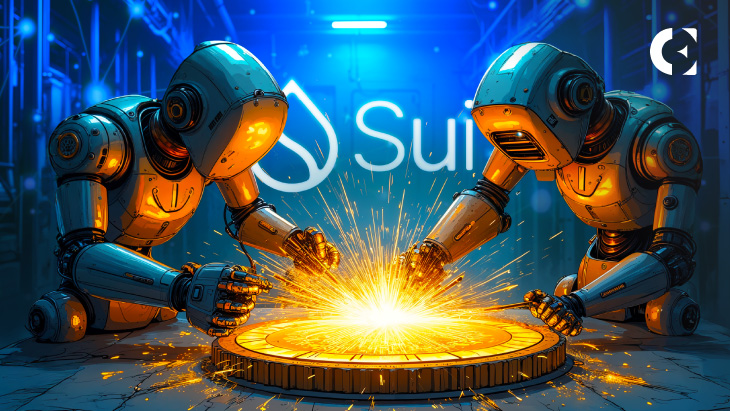In the rapidly evolving world of Web3, Sui has emerged as one of the most innovative and scalable Layer 1 blockchains, based on its speed, security, and easy development. It was built by a team called Mysten Labs, using a special programming language called Move, which was originally developed by Facebook. What makes Sui different from other blockchains is how it stores and processes data, which makes the transactions faster and efficient.
Operating under a delegated Proof of Stake (DPoS) consensus mechanism, Sui emphasizes horizontal scalability, which means that the performance of the network will depend on the number of validators, without compromising security or decentralization. It’s also one of the most developer-accessible networks today, with full support for Move-based smart contracts and robust SDKs.
Sui’s mainnet was launched in May 2023, and by 2025, the network had become a prominent platform for developers who want to build apps, games, and digital assets like tokens and NFTs. Its strong performance, low fees, and fast transaction speeds make it a great choice for launching tokens. If you are planning to create your token on Sui, fret not! Here is a simplified step-by-step process to help you create a token on the network.
Table of contents
Why Should You Create a Token on Sui?
First, it’s cheap and fast. Sui doesn’t charge high gas fees, and transactions are completed within seconds. Also, it is easier to manage tokens on Sui thanks to its object-based system, which makes it easier to track, move, or change. Lastly, Sui has great tools for developers, which make it much easier to build and launch a token without deep technical knowledge.
How to Create a Token on Sui
Set up a wallet
Developers can use Sui Wallet, Surf, or zkLogin-enabled wallets for easy, secure interactions. After installing, you can create or import your account. Caution must be maintained to back up your seed phrase. To test token creation, switch your wallet network to Devnet or Testnet and acquire free test SUI tokens
Token Tools
Unlike the manual Fill-in forms, several token wizard tools such as SuiLaunch, TokenForge, and Sui Wizard provide enhanced GUIs, metadata handling (images, descriptions, schema metadata), and audit reminders. After that, provide the name, symbol, description, and logo of the token, its decimal precision, the total supply, minting rules, and freeze options.
Preview and Mint
Token wizards now include a preview screen where you can review metadata and see estimated gas fees directly. After confirming the details, click “Create” and approve the transaction in your wallet. The token is minted and will appear in your wallet immediately. Following this, the token is visible on explorers like SuiScan, SuiViews, and MintMeter, showing full metadata. You can now share the token address to let others add it to their wallets and begin interacting with it on Sui.
Adding liquidity
Most token wizards auto-generate DEX pool links and are compatible with DEXs like Cetus, Turbos Finance, PilotSwap, and SuiSwap.Wizards typically embed liquidity links so token creators just need to connect their wallet, add the token amount, approve pool creation, and supply the liquidity.
Promoting the Token
After the token is created, it is time to boost its existence on the crypto ecosystem. By promoting it on social platforms like X and Telegram, it will gain more attention. Further, enhance the promotion by creating a website and sharing the token’s utility and roadmap to boost its validity. Another prominent method of gaining traction is by conducting airdrops, giveaways, and even staking programs to engage the community and drive visibility. A token can witness long-term adoption through consistent branding and an active presence from the community.
Handling the Safety and Security of the Token
The token must adhere to regulations to maintain its position in the cryptocurrency ecosystem. This can be done by using audited smart contracts and limiting token minting or burning rights through multi-signature controls. Make sure that the contents used in token creation are legitimate. Include legal disclaimers on your website and whitepaper. For larger projects, integrate KYC/AML protocols and consider partnering with compliance services or oracles. Publishing your contract’s source code and audit reports builds transparency and investor trust. Also, each region has its set of guidelines and it is necessary to make sure that the token is in adherence to the regulations. With strong security and compliance, legal and technical risks can be reduced to a large extent.
Conclusion
Creating a token on the Sui network is easier than ever. With low fees, fast transactions, and user-friendly tools, anyone can build and launch a token. You can quickly set up a wallet, mint your token, and list it on DEXs. Promoting it on social media, running giveaways, and building a strong community help increase adoption. To ensure long-term success, it’s important to follow security practices, use audited contracts, and stay compliant with regulations. With the right strategy, your token can grow, gain trust, and become a valuable part of the Web3 ecosystem.
Disclaimer: The information presented in this article is for informational and educational purposes only. The article does not constitute financial advice or advice of any kind. Coin Edition is not responsible for any losses incurred as a result of the utilization of content, products, or services mentioned. Readers are advised to exercise caution before taking any action related to the company.